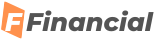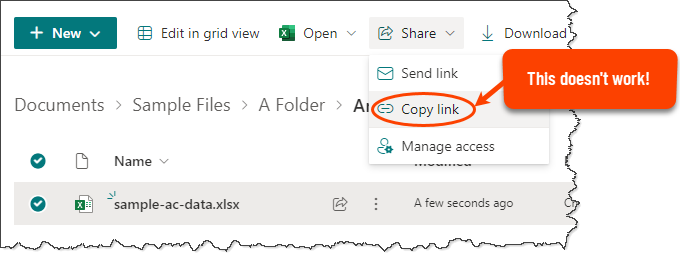How to connect to a SINGLE file on SharePoint from Power Query (Fix Unable to Connect Error)
I have been working with SharePoint a lot these days. A LOT!!!
The other day I learned a handy little trick from Jo (my beautiful and insanely talented wife). So here we go.
I have a file in SharePoint (as shown below) and want to link it to Power Query (either in Excel or in Power BI).
When I use the Share > Copy Link approach I can’t get the file to open thru Power Query. You can see the Unable to Connect error message when I try this option below:
So the normal fix for this has been,
So this is the trick Jo told me.
Here is a quick demo of the solution:
We can use Power Query to connect and get all sorts of data into either Excel or Power BI. If you are new to Power Query or need a proper introduction, check either of below resources.
The post How to connect to a SINGLE file on SharePoint from Power Query (Fix Unable to Connect Error) appeared first on Chandoo.org – Learn Excel, Power BI & Charting Online.