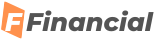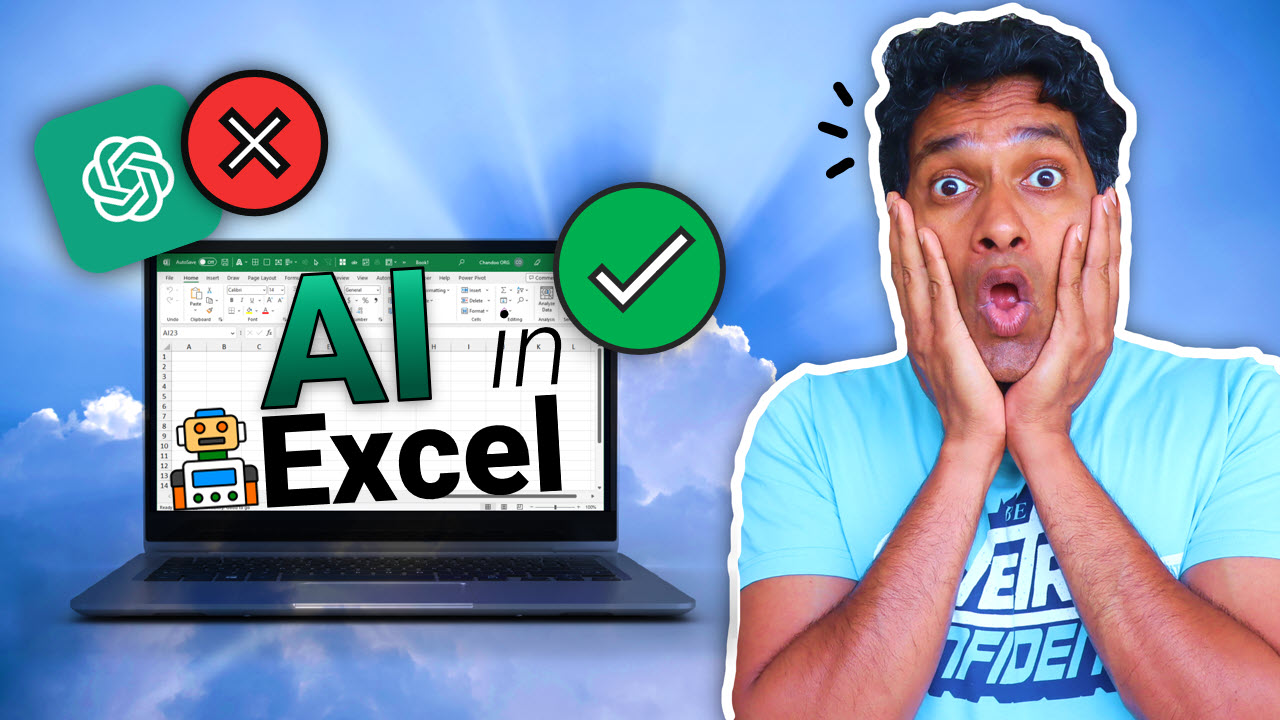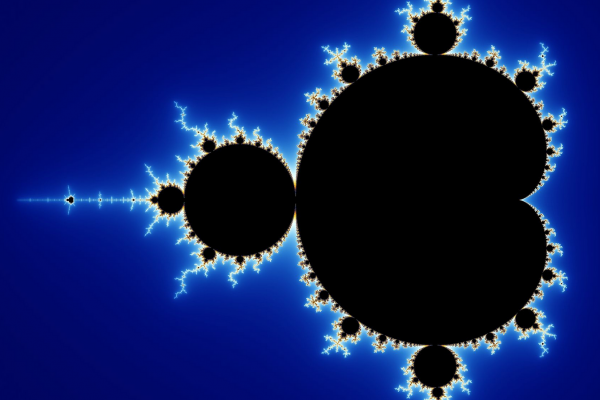Top AI features in Excel – a round up
Gone are the days when Excel is all about manual intelligence. Now a days, we can summon the powers of artificial intelligence with a click of a button and watch the magic on your spreadsheets.
So in this post, let me summarize some of the key AI features of Excel.
Need to fill-up some data but follow a smart pattern? May be you have a bunch of email addresses and want to extract the domain names or you have a list of expenses and want to extract the amounts? You can use Flashfill.
Summon it with CTRL+E or just type some data and watch Excel fill up the rest.
See this demo, or read this for more.
Want to write a formula but not sure which one would do the work for you? You can just type the data and Excel can figure out the formula logic for you.
Currently available in only Excel online, this feature writes formulas for you. It is called formula by example.
If you need to create a new column of data derived from existing columns, you can use Power Query’s “Column from Examples” option. This is excellent for creating new data without figuring out the M code or PQ steps.
I use it all the time for:
Ever feel the urge to say, “I don’t know how to analyze this data, just do it yourself”. Well, you can now yell that at Excel and it will oblige.
See this demo to understand more.
I am sure if Shakespeare is alive today, he would proclaim that.
All jokes aside, if you are not sure which chart to make or what pivot table to create from your data, you can just use the “Recommend” feature of Excel.
To create a recommended chart:
To create a recommended pivot:
Need to whip up a forecast from your sales data? Not sure how to do it?
You can ask Excel to study your data and create the forecast for you. Just select your data, go to data ribbon and click on the “Forecast sheet” option.
Boom!
Your turn to go.
Tell me what AI features in Excel you like the most? Did I miss something? Let me know thru comments.
The post Top AI features in Excel – a round up appeared first on Chandoo.org – Learn Excel, Power BI & Charting Online.