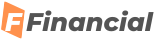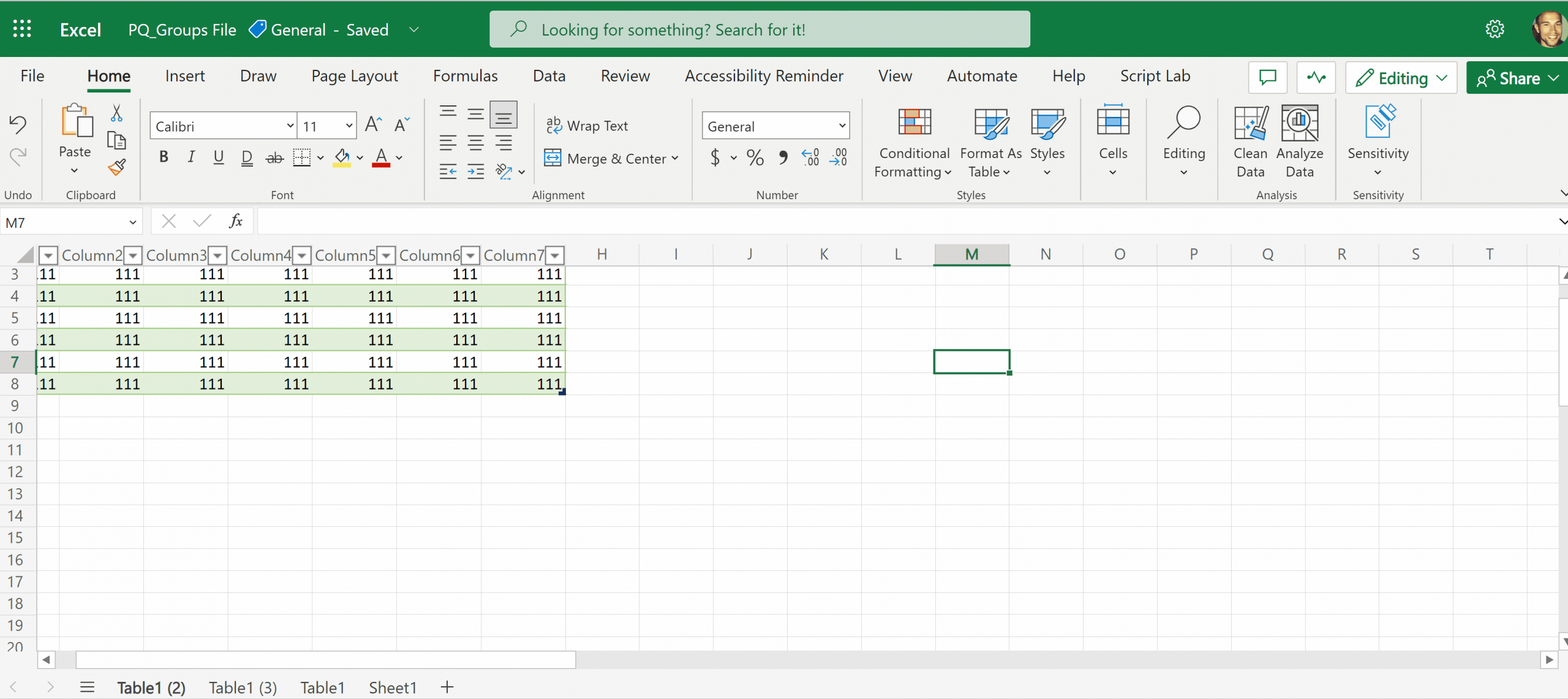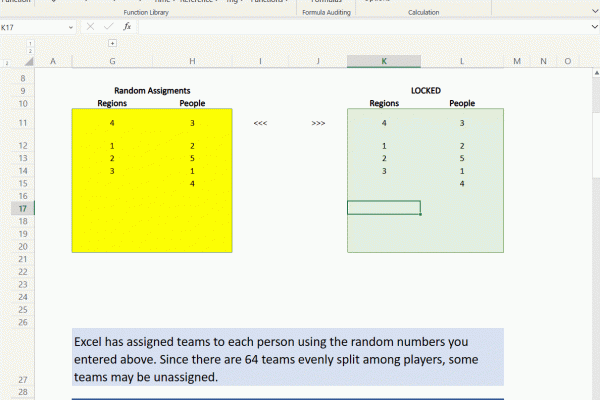New in Excel for the web: Power Query Group operations are now available
Another achievement unlocked in Excel for the web: We have added Group operations to the Queries Pane! This will allow you to better sort your queries and perform various operations on query groups.
Getting started
This new functionality is available on Excel for the Web to all Office 365 Subscribers with Business or Enterprise plans.
Performing Power Query Group operations
You can now perform various operations on Power Query groups to better organize your queries and easily consume the data on the queries pane.
Create a new group
Note: Until you move queries into groups, all queries will be listed under the “Other queries” group
Expand/Collapse all groups
Note: You can Expand or Collapse any group by using the arrow next to the group name
Refresh a group
Ungroup the queries within a group
Note: This action will only delete the group, not the queries in this group
Rename a group
Delete a group
Note: At this stage, delete is supported for empty groups only. We are working on adding support for deleting groups that include queries.
Move a query or group into another group
Move a group to the top level
Edit a group’s properties
That’s all folks!
We’re continuing to work on enabling query operations, as well as with other features. These are just some of the latest improvements on our journey to enable full Power Query capabilities in Excel for the Web, with many more coming soon!
What’s next?
Future plans include Query operations, among other plans, towards releasing the full Power Query Editor experience to Excel for the Web.
Feedback
We hope you like this new addition to Excel and we’d love to hear what you think about it!
Let us know by using the Feedback button in the top right corner in Excel – add #PowerQuery in your feedback so that we can find it easily.