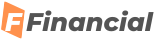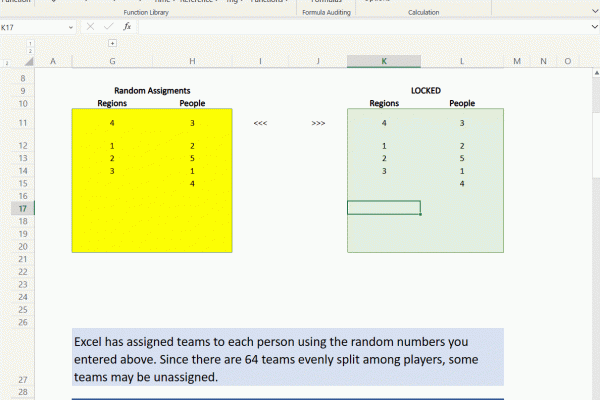Improved Name Manager in Excel for Mac
I’m excited to announce that we’ve improved the Name Manager in Excel for Mac! You’ll now have a much better view of your defined names, and can more easily add, edit, and delete names.
The new Name Manager in Excel for Mac now has all the capabilities you enjoy in Excel for Windows. This is something many of you have requested, and we’re happy to deliver!
The previous Name Manager experience in Excel for Mac allowed you to create and edit defined names, but it didn’t give you full control of those names. To try out the new experience, go to the Formulas tab and access the Defined Names section of the ribbon. In this section you can:
This feature is available now to Microsoft 365 subscribers with Version 16.58 or greater. To get the latest updates to Excel there are 2 options. If you installed Excel from the Mac App Store, then go to the App Store and check for updates. If you installed Excel another way, go to the Help menu in Excel and choose Check for Updates.
If you have any comments or questions about the Name Manager in Excel for Mac, please send feedback in Excel by clicking Help > Feedback. We take your feedback seriously.